Planning for the future
From the teacher meeting yesterday and listening to the successes and the frustrations, a bit of time was spent planning/brainstorming the next steps for the M-Ubuntu project.
Ideas such as
- Setting up email accounts for the teachers – they can use the project laptop to send and receive emails, documents for their lessons
- Set up Skype accounts for them – cheap and easy way for them to call us (UK & USA)
We’re here this week
- to show the teachers how to run a lesson using phones
- to show technology/phones as a positive addition to the lesson
- to show it can be done without to much time and worry of how to mix the lesson up with a bit of blended learning.
Again, small steps are going to be needed as we have to deliver and help their needs without us getting too excited and adding too much to the mix if they aren’t ready.
Preparing for the lessons
Wednesday, grade 4: ‘Riddles’ & ‘Chimneys’
We have put some riddles on the devices for the students to read/listen to and then to work out the title. They’ll then have to draw or act out the riddle. The devices are more of an aid to the learning – make it more fun!
‘Chimneys’, we have made a video of Kevin (a friend of the son of the women I’m staying with :)) reading the poem then loaded onto the devices, the students will be split into groups and given a verse to read and act out to the rest of the group. Other students will film these parts and then we’ll join into a mini ‘movie’.
Thursday, Grade 5: child labor
All the activities take place using the phone
- Find and view the pictures of children working
- Listen to or read the story of the Little Match Girl.
- As a group, answer the questions about the Little Match Girl
- Listen to or read the newspaper story of Child Trafficking
- Watch the video “Child Sex Workers”
- Why is child labor bad? Share your ideas with your group
- For homework, draw a Poster illustrating this message:
Give Kids a Future: Stop Child Labor
Friday we are taking 20 children to the Apartheid museum. The students will be split into groups with a topic to go and investigate. They’ll take photos, videos, make notes all to be part of a report they’ll put together when back at school.
Phones
They are ready to go!
Blake our new ‘keeper of the devices’ has done a great job today making sure the phones are ready for our busy few days ahead ahead.
Blake has learnt today how to
- Make sure the phones are fully charged – tedious task but essential!
- Remove all content that doesn’t need to be on the phones i.e. photos, videos, word docs
- Set the ‘front screen’ of the phones to show the correct date, time, and a shortcut for the programs well be using,
Tomorrow I’ll show Blake
- How to set up a system to manage the devices
- How to add, remove content from computer to phones ready for the teachers to use.
- How to use the project laptop, Flip camera and projector.
‘Blondie’
For those who know me, you often shout ‘Oi Blondie’ well today I got the chance to shout Blondie!
Marianne, the lady I am staying with works in a cute little cafe in Ennerdale. Lucy & I decided to pay her a visit and have a house special – yip you got it ‘Blondie’ – it was AWESOME!


…and yes I ate it all! 3 slices of toast, burger, cheese, salad, chips, lots of spices and sauce – oh & egg but didn’t fancy that :)